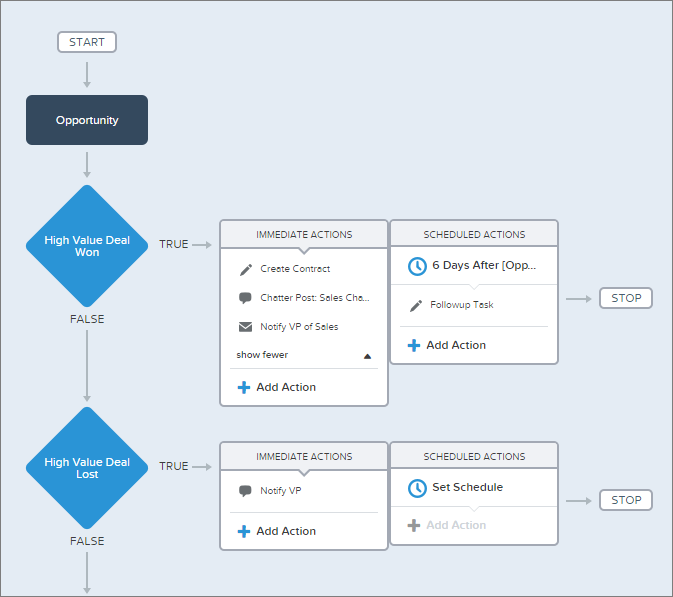Last month, at Dreamforce 2011, I had the privilege of speaking to an audience of people thinking of building a commercial software product on Force.com. Since my company helps this specific market, I was asked to co-present with someone from Salesforce’s marketing group that supports these people in their efforts.
This article is a summary of the material I presented. Here’s a high-level outline:
I represented the perspective of “someone who’s been through it.” To steer clear of legal issues, I’ll omit details of the content presented by the other person. Here’s a simplified version of my slide deck, with an explanatory article below.
Think Different(ly)
I began with a show of hands asking how many folks in the audience had an iPhone or an iPad. Luckily, I had a significant number, so I was able to use my analogy comparing Force.com development to iOS development. Both types introduce significant new elements—new programming languages, APIs, distribution methods and quality processes.
These new elements necessitate a shift in thinking from traditional Java or .NET development—one which starts in design, affects coding and extends into sales. Directly “porting” an existing application concept to Force.com would be no more successful than porting the entirety of Microsoft Excel to the iPhone. There’s a different definition of what makes an app great.
Concrete Examples
Let’s take the example of building a simple blog system that organizes Articles into one or more Categories: Force.com’s object database causes the fundamental data model to include notable differences. The Categories are defined as a first-class attribute of the Article, rather than as a separate table (requiring yet a third junction table). Moreover, this structure allows the system to render an appropriate UI to assign an Article to multiple Categories without any custom code.
Force.com also includes a major difference at the user interface level: a native, out-of-box UI that matches Salesforce’s CRM and Service apps. The interaction and visual design of most Java or .NET apps will start with a blank slate. The default UI may or may not be a great fit for your app, but in either case it’s worth respecting the conventions to which Salesforce users are accustomed. Reducing friction for end users will drive adoption and word-of-mouth referrals.
Look Beyond Development
The Force.com platform is broad and deep; launching an app on Force.com is definitely standing on the shoulders of giants. Hence, it’s possible that the engineering effort to build an app is actually less than you imagine. That said, most folks with a development mindset don’t plan sufficiently for the work to distribute the app. Working through the Security Review process and listing on the App Exchange are activities that require time and planning.
It’s natural to “go with what you know” and focus on simply building the app. Unfortunately, that’s not the finish line. ISVs would be well-served to start planning for non-development activities sooner rather than later.
The Role of the PDO (Product Development Outsourcer)
Salesforce refers to my company as a PDO (Product Development Outsourcer)—we can design an application, handle the development and help a client through the work of launching onto the App Exchange. On the majority of our prior engagements, we’ve done the lion’s share of the development.
Over time, however, the client team ramps up and takes over. As a corporate asset, the app is their intellectual property and it’s critical to assemble a team with the skills necessary to be a successful software company over the long term. This includes not only development, but also related functions like customer support and product management.
Our model is not to become “embedded” as a vendor for many years. In fact, we’re thrilled to hear success stories from former clients who no longer need our “training wheels.”
OK, Let’s Get Started
If you’re an ISV that’s ready and willing to head down this path, how do you begin? It’s actually quite simple: our usual process is to meet with you and have you explain the long-term vision of your application. We need to understand your definition of success. Then, we’ll discuss any tricky requirements in a little more depth, go back to our offices and reflect on everything we’ve learned. Finally, we develop an overall design concept of what it would look like to host your app within Force.com, and we share the concept with you to get feedback.
It’s analogous to meeting with an architect to design a custom home, describing what you need, and seeing an initial sketch. Almost all the elements in the design are still negotiable, but the sketch gives you confidence the architect understands your end goal.
Most often, our initial sketch takes the form of a concept model. Once you’re comfortable with what you see, we’ll begin a formal planning process and design phase to capture and spec out all the specifics. After the design phase is complete, we scope the actual development work.
If I could choose to have the audience remember only one idea from my presentation, it would be this: prior experience building software will help you succeed on Force.com, but don’t expect to do things the way you’ve always done them. Embrace the change.